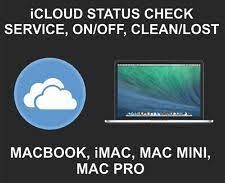Description
Mac iCloud Clean/Lost status (iMac/MacBook) #41903
Terms and condition
Delivery Time : 1-5 Miniutes
- Description: MBA 13.3 SG/1.1GHZ DC/8GB/256GB-BEL
- Model: MacBook Air (Retina, 13-inch, 2020) Space Gray [A2179] [MacBookAir9,1]
- SN: ************
- Warranty Status: Out Of Warranty
- Estimated Purchase Date: 2020-09-15
- Replaced Device: No
- iCloud Lock: ON
- iCloud Status: LOST
Put a passcode on your Mac remotely to help prevent illegal access. Either pick Lock on iCloud.com or tap Activate under Mark As Lost on the Find My app. On your missing device’s Lock screen, you can display a personalized message that includes your phone number in case your Mac is found.
If your gadget is locked and connected to the internet, you may still find out where it is even while it’s locked. When your Mac comes back online after being offline, the actions take effect.
Inform the authorities in your area about your lost or stolen Mac. It’s possible that law enforcement will ask for your Mac’s serial number. Look up the serial number of your device.
Remotely erasing your missing Mac is an option if you don’t think you can recover it. By doing this, you can erase all of your Mac’s data and keep anyone from accessing it. Your information is permanently removed from your Mac after you erase it, and Find My won’t help you locate it again.
For any Mac accounts you use, such as email, banking, and social media sites like Facebook and Twitter, change the passwords.
Inform your local law enforcement of any lost or stolen Macs. They might ask for your computer’s serial number. This information can be found on the original box or receipt you got when you bought your Mac.